My son Ben (age 9) designed all the graphics, background and colors. He edited the background screen strictly with inverse spaces. Sprites were edited on the Commodore 128 with
SPRDEF. The
programming manual has instructions on saving the sprite memory to disk. And I was able to save both the text screen and colors to disk also using the dual screen capability of the Commodore 128 to enter the commands via the 80 column screen (
ESC+X). My memory is that I used MONITOR to save using hex addresses, whereas I'm showing
BSAVE commands here for more symmetry with the program listing.
BSAVE "SPRITES",B0,P3584 TO P4096
BSAVE "BACKGROUND",B0,P1024 TO P2048
BSAVE "COLORS",B15,P55296 TO P56320
I wrote the BASIC demo to randomly move the characters, and flash the border red when the sprites collide.
My son and I made a great team on this project. Thanks to his art and I am very pleased to have introduced him to the Commodore 128 and have him involved in computer animation.
Links:
dragon.d64 disk image
Commodore 128 Programmer's Reference Guide
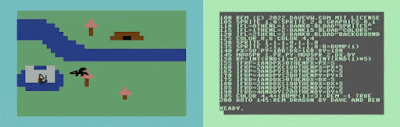
No comments:
Post a Comment