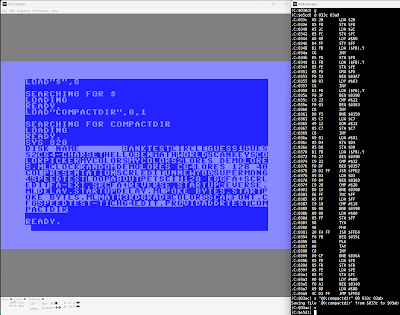Directory listings scrolling by too fast? Want to scan program for string literals? Here's a stupid (sometimes useful, definitely ugly) utility I created in the monitor for both scenarios. Compact display and pauses every 24 lines. Attempts to avoid control characters.
Note: operates on whatever loaded program is in memory, assuming BASIC.
Shown loading into tape buffer (828), can be relocated.
This source is an example of parsing a BASIC program. The beginning of BASIC is grabbed from $2B/2C, and each line of the program is iterated through traveling its linked list ending with a null pointer. In each line, a string starts with double quotes and ends with double quotes or end of line (zero or nul character). Multiple strings per lines are possible. Other memory addresses used include toggling the reverse flag ($C7), setting quote ($D4) and insert ($D8) modes, and counting each time at the left column ($D3). Outputs string characters via $FFD2, and waits for a key press via $FFE4.
This is a short program that can be studied. I hope you find it useful and informative. Enjoy!
Links:
original (compact) strings.prg
updated (one line) strings.prg
source at github
Copyright (c) 2024 by David R. Van Wagner
MIT LICENSE
UPDATE: (September 3, 2024) compact version was too ugly for me. Have since updated source to display one string per row of the screen, with an option (POKE 951, 96) to revert to compact functionality. See updated links above.