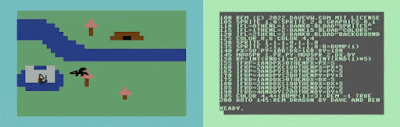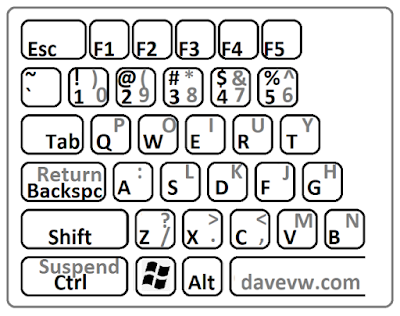Back in the day (decades ago), I purchased a Matias Half Keyboard (USB) at a computer show because it was so cool. My plan was to mouse with my right and type with my left. There was a bit of a learning curve, and the keyboard was so tiny. Every key was overloaded so much, I found that using function keys, hotkeys, numbers, cursor keys, etc. was too tricky. So I ended up putting it in a drawer. Years later I resold it on Amazon for the same price I paid.
Then years later I missed the half keyboard, want to use it occasionally. So I looked for an alternative, and while there are other hardware half keyboard solutions out there, often they are expensive. Even the Matias one is now listed at $595. I paid a sixth of that long ago, but it's a niche product that only a few will need, so that figures.
A few more searches and I found that someone had created an AutoHotKey script to do the basic trick in software to make the spacebar a key modifier. The script is straightforward and well written!
In case you don't know AutoHotKey, it is software for Windows that allows you to remap keyboard and mouse events (and other similar things) for macros, and other automation operations. It has its own scripting language for capturing key events and performing key sends, etc. Like you could use it to disable the Caps Lock, launch, close, and reposition your Windows on the screen, copy and paste text on the screen, and all sorts of things.
To help me learn to use this simple one-handed keyboard script, I've drawn a keyboard with Microsoft Paint, printed it out, and taped to my monitor for easy reference. While the script supports left or right hand operation, I only drew the left hand.
Skimming the script thread, it appears others have discussed displaying a reference on the screen, so that exercise is left to the reader.
Hope this is also useful to someone else.